As AI gets more mainstream, people are learning a new skills such as how to talk to AI systems more effectively. This means knowing how to ask the right questions to get useful answers. Generative AI chatbots like ChatGPT & Bard require prompting in natural language; the way in which we ask the AI’s questions can really change the answers we get and with that comes the skill of Prompt Design & Engineering.
There are 5 key aspects to formulating a prompt when interacting with language models like ChatGPT:
- Input Interpretation: The model figures out what you’re asking by using what it learned during training. This includes understanding the words, context, and any hidden questions or tasks. How well the model responds depends on how clear your question is.
- Context: In advanced versions like ChatGPT, the model keeps track of the conversation’s flow. This allows it to refer back to what was said earlier, making the conversation more connected and easier to follow.
- Prompt Precision: Longer, detailed prompts usually give more context, leading to better responses. Yet, if prompts get too wordy or complex, they might bring in confusion or unnecessary details.
- Engineering: Constructing prompts in a way that gets the best responses from the model. This means knowing the model’s strengths, weaknesses, and how it understands different types of language and instructions.
- Sample Levels: Zero-shot, few-shot, and many-shot prompts are all about the number of samples in your prompt. Zero is for including no samples, few is for including 1-3 samples, and many is for including 5+ sample within the prompt. The model’s performance can change a lot depending on which approach you use.
By following these aspects cohesively, you enhance the model’s ability to generate accurate, contextually relevant responses.

ChatGPT is now being used in my everyday life and with each use, there is a constant back and forth of prompts, outputs and repeat. When I first started using GPT 3.5 my prompts were basic questions for basic tasks. Now that I have incorporated GPT with my digital services my tasks are more technical and multi-layered. As a non-technical person, using ChatGPT to learn & upskill has been crucial in my new line of work. It helps me with understanding more complex tasks and terminology used in the digital world. I soon realised that if I designed my prompts a certain way, I could get more effective outputs that would not require me to add more prompts later on to get the same results.
The issue that I was having was when asking GPT to perform a task, if I did not specify to the model that I was going to be doing a repetitive tasks. The output would not flow into the next task, then I would have to go back on myself and re-submit the same prompt in order to get another output that was similar to the previous one.
For example, If I was asking GPT to generate a recipe for a simple pasta dish, It would do just that. Provide me with one recipe for one pasta dish. If I needed three different recipes using 3 different ingredients, I.e. pasta, potato, rice then I would have to specify this in the original prompt ‘Give me 3 simple recipes for ingredients: pasta, rice & potato’ or ask it to provide 2 other recipes after it provided the first.
I decided to design my prompt in a way that the GPT would be instructed to provide repetitive yet varied outputs on an automated loop based on the initial prompt – a technique I am referring to as ‘Prompt Looping.’
What is Prompt Looping?
Prompt Looping is a prompting design where the output from a language model loops back to the initial prompt, creating a continuous, cohesive flow of information. It’s like telling ChatGPT, “This is the style I’m aiming for; can you keep it going?” The AI then picks up on the structure of the prompt and follows the instructions and style you’ve set. This method is particularly useful for generating consistent and thematic content.
The Prompt Loop design comes in 3 parts:
- Ask me ‘Which I would like to select?’
- Once I have given you an answer, (Write the task instructing the GPT what to do with your selection)
- After this output, Ask me ‘Which I would like to select next?’
See below as I demonstrate how I designed the prompt in GPT 4

By firstly stating to the GPT that I want to be asked for my selection, I am indicating that I will picked from a group or from a set of options.
Stating this before the task will ensure that the task of prompted as a repetitive one that will not end after the initial answer.
By asking to be asked to chose another selection ‘next’, this re-affirms to the GPT that there is more outputs expected.
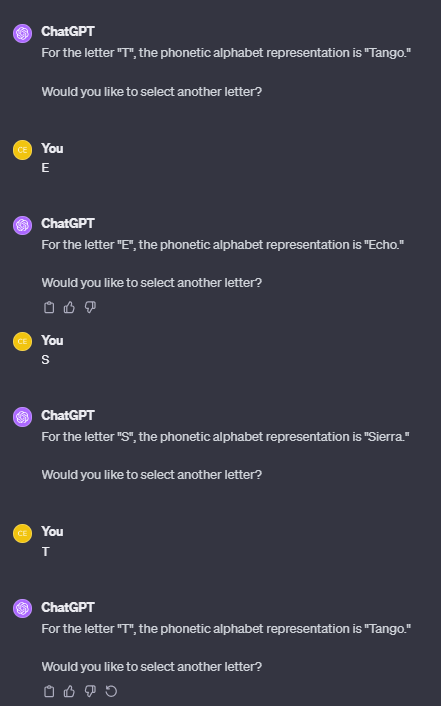
After it provides the phonetic alphabet code for T the GPT refers back to the initial prompt in a loop by asking ‘Would you like to select another letter?’
By designing the prompt in this way I am able to save time and create a more efficient output for my tasks. After experimenting to see what works best I was able to use this template and apply it designing a prompt to analyse professional careers in 2 different countries, which you can read about HERE.
If you’re happen to use this method I would appreciate if you share your experiences with Prompt Looping in the comments!
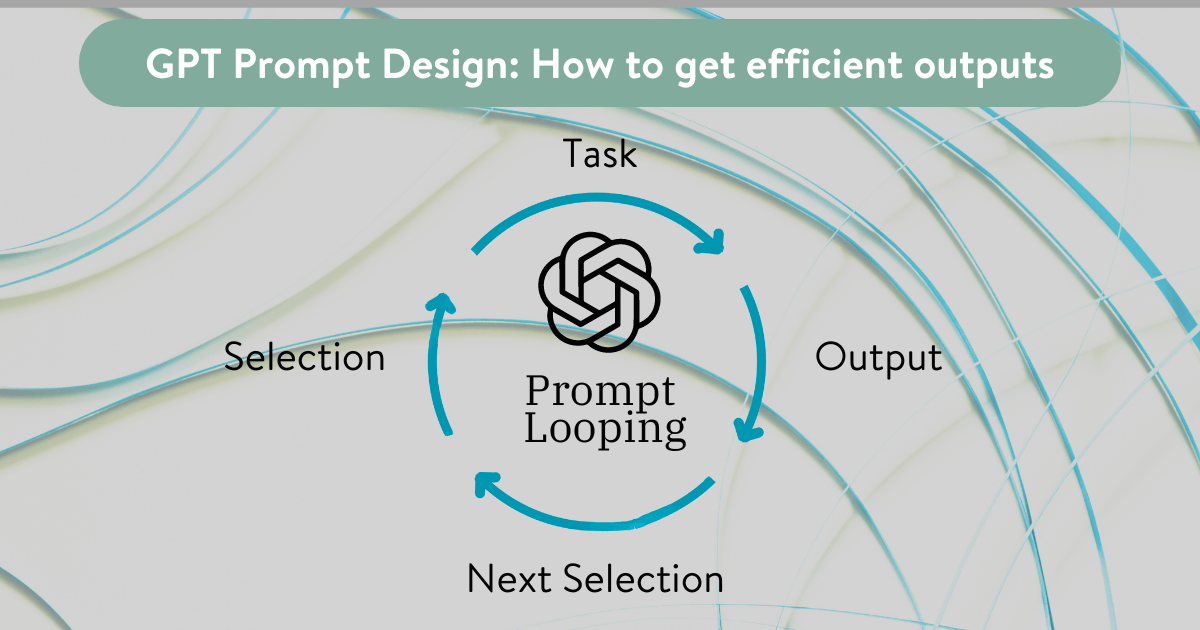
Leave a Reply