Just as the introduction of the iPhone led to the creation of the App Store, a platform where developers could create and sell their own applications, OpenAI’s Custom GPTs are paving a similar path in the realm of artificial intelligence. This new development allows anyone, regardless of their technical expertise, to create a tailored version of ChatGPT that can assist in a variety of tasks, from learning the rules of a board game to designing stickers.
Much like the apps on your phone, these custom GPTs can be shared with other GPT 4 Plus users, fostering a community of innovation and collaboration. In the summer of 2023, GPT had reached its peak, the Chatbot had newly updated training data (as of April 2023) and the company had introduced a plugins feature for developers to create their own with the promise of monetization opportunities in the future.
In November, at OpenAI’s DevDay ( Developer’s conference), the company opened up their platform to allow for GPT 4 users to customize their own GPTs. This was an innovative move because just like Apple’s appstore allowed for developers to make their own phones better by creating apps. Customs GPTs allowed for developer and users with no coding background to create their own custom GPTs using natural language – English.
Thanks to the capabilities of Large Language Model’s users could prompt and create without using code, which essentially means anyone can now become a developer, or as the new terminology puts it- prompt engineer.
Now that the GPT Store has launched, there are now over 3 million custom GPTs accessible to GPT 4 Users. I will show how you can access the GPT store to and explore the available GPTs.
To access this you will need to select the menu bottom on the top left of your chat page.

From the drop down options select, ‘Explore GPTs’
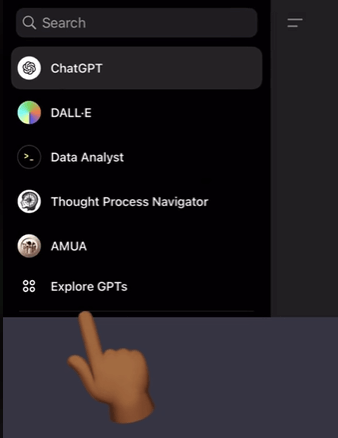
This now opens up the main page for the GPT Store, showcasing the featured & trending GPT’s.
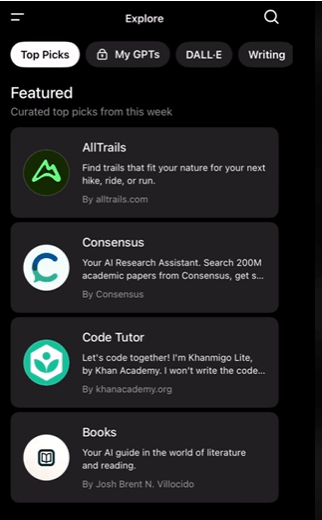
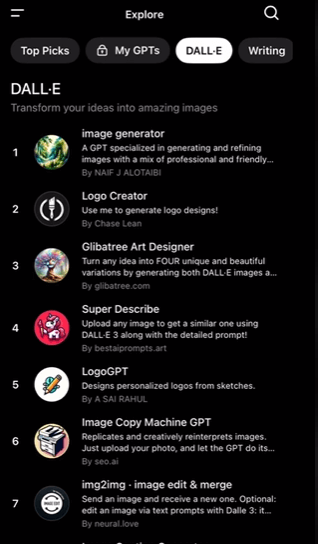
The GPTs are labelled under My GPT’s, DALL-E, Writing, Productivity, Research & Analysis, Programming, Education & Lifestyle.
If you would like to try your hand at creating your own custom GPT, you can read my tutorial on how to do this by clicking the link below.

Leave a Reply