Proven Strategies from OpenAI on how to prompt large langage models such as ChatGPT
The key to interacting with AI tools lies in understanding how to ‘communicate’ with the AI. This involves learning how to provide it with prompts or instructions in a way that it comprehends best – through natural language. ChatGPT creators OpenAI have compiled 6 strategies for designing effective prompts to receive concise, clear, and useful outputs from AI and I am about to break each one down for you with use cases.

1. Use the Latest Model
The first strategy is to always use the most advanced and powerful model available. At the moment that is ChatGPT 4; these models are typically easier to work with and can do more things. It is designed with the latest advancements in AI and machine learning, which means they can understand and generate more complex and nuanced responses. ChatGPT 4 is available on the plus subscription plan for $20 usd per month.
2. Put Instructions at the Beginning
Put instructions at the beginning of the prompt and use special symbols like # or “ to separate the instruction and context. We use these symbols to clearly tell the computer, “Hey, this is what I want you to do,” and then, “This is the information I want you to use to do it.
For example: If I use # to say, #Translate the following sentence into French. # “Life is what happens when you’re busy making other plans.” – John Lennon. Or if I use " to say , “Everything inside these quotes is what I’m talking about.”It’s a way of making our instructions clear to the computer, so it doesn’t get mixed up between what we’re asking it to do and the information we’re giving it to work with.
3. Be Specific and Detailed
Be as specific, descriptive, and detailed as possible about the desired context, outcome, length, format, style, etc. The more information you give the AI model, the better it can understand what you want. Think of it as painting a picture with words. The more details you provide, the clearer the picture becomes.
4. Articulate the Desired Output Format Through Examples
Articulate the desired output format through examples, this helps the model understand the format and structure of the output better. It’s like showing the model a finished puzzle so it knows what the completed picture should look like.
For example: Please provide instructions on how to reset a Wi-Fi router. The steps should be easy to follow, like this:
1. Locate the reset button on the back of your router.
2. Using a paperclip or similar object, press and hold the reset button for 10 seconds.
3. Wait for the router to restart. This may take a few minutes.
4. Once the router has fully restarted, reconnect your devices to the Wi-Fi network using the default login information provided by the manufacturer.
5. Start with Zero-Shot, Then Few-Shot, Then Fine-Tune
This is a process of trial and error, where you try different ways of teaching the model how to do your task, depending on how well the model can do it.
Zero-shot learning is giving the instruction without any prior examples.
Few Shot learning requires you provide the model with a small number of examples to ‘teach’ it what you’re looking for, essentially giving it a quick lesson on the task at hand.
For example: If you ask an AI model to summarize a news article in zero-shot mode, you’re simply giving the instruction without any prior examples. If you want the AI model to analyze complex data, you might use few shot to provide a few examples of how the analysis should look like.
Fine Tuning involves taking the model and training it on a more substantial dataset specifically curated for your task. This process requires computational resources and time but customizes the model’s understanding significantly and it’s typically used for more complex tasks.
6. Reduce “Fluffy” and Imprecise Descriptions
Reduce “fluffy” and imprecise descriptions, instead, use precise and concrete words that the model can understand better. This can help avoid confusion and ensure that the model generates the output you want.
For example:
Imprecise Description: “Can you make a picture that kind of shows someone having a good time in a place that’s really pretty, like where there might be flowers and stuff?”
Refined Description: “Generate an image of a person smiling and holding a picnic basket in a vibrant flower garden under clear blue skies.”
By following these six strategies, you can design prompts that lead to better outputs and a more effective interaction with AI tools.
If you would like more advanced prompting content please see my post below.
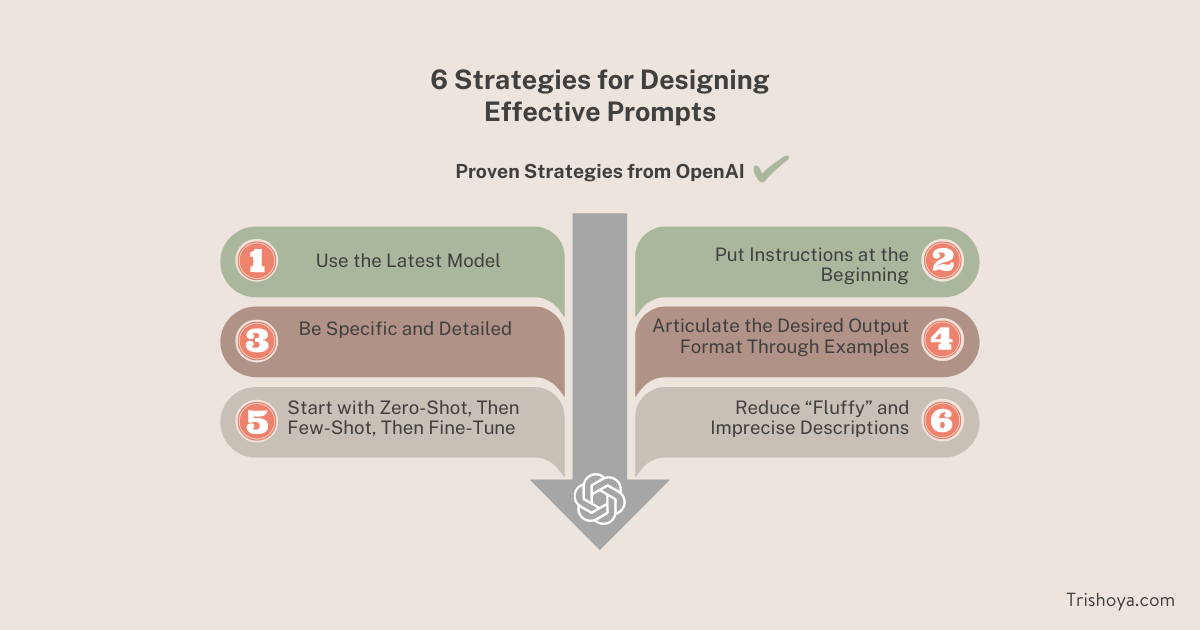
Leave a Reply