Microsoft has recently launched their new AI Chat bot named Co-pilot. The app leverages Open Ai’s LLM to boost workflow through their Microsoft technological systems. Just like other generative AI chat bots enhance productivity, creativity, and help you understand information better.
Microsoft’s Work Trend Index conducted a study of co-pilot use in the workplace and found that users were 29% faster in a series of tasks such as searching, writing, and summarizing. In the same study, 70% of Copilot users said they were more productive, and 68% said it improved the quality of their work.
Microsoft Copilot is integrated with Microsoft Bing and Microsoft Edge, which means you can chat with it directly from your browser or search engine. You can also use it on your mobile device, with the Copilot app. This makes it easy and convenient to chat with Microsoft Copilot anytime, anywhere.

In this blog post, I will show you how to use the new Microsoft Copilot on your mobile device and explore some of its amazing features which are free in comparison to GPT4 & DALL-E. By the end, you will be able to use Microsoft Copilot as your everyday AI companion and enjoy its benefits. So, let’s get started!
You can use Co-Pilot on your mobile device without signing in, but I recommend creating a free account or if you already have a hotmail, live or outlook email address use that to sign in to get more benefits. By signing in with a Microsoft account, you can have longer conversations with the chat bot.
Before you start using Co-Pilot, you have the option to adjust the settings to customize your user experience. By tapping on the three dots in the top right corner and you will see the option to choose between three modes: Creative, Balanced, and Precise. Creative mode gives you original and imaginative responses, but it may take longer. Precise mode gives you straightforward and accurate responses, but it may be less interesting. Balanced mode gives you a mix of both. You can also turn on Chat GP4 (for free might I add), which will generate even better responses, but it may also be slower.
Once you have chosen your settings, you can start asking Co-Pilot anything you want. Just type your prompt in the bottom and wait for the output. Co-Pilot can help you with anything from homework to trivia to jokes. You can also ask it to generate content for you, such as poems, stories, code, or images.
How to Use the Camera Feature on Co-Pilot

One of the coolest features of Co-Pilot is the camera feature. Which is also available on the paid version of GPT4. This allows you to search for anything you see with your camera. To use it, tap on the camera button and then select the chat option. You can also switch between search, QR, and barcode options, or choose images from your library. Then, point your camera at the object you want to chat about and tap on the chat button. Co-Pilot will ask you “What is this?” and you can type your question. Co-Pilot will try to identify the object and give you some information. This is useful for product searches or specific items such as identifying types of plants etc.

Another amazing feature of Co-Pilot is the image creation feature. This connects to DALL.E, which is ChatGPT 4’s generative AI that creates images from your descriptions. Just prompt Co-Pilot to create an image or draw a picture with the descriptions you give, the more details, the more accurate the image will be. Don’t expect realistic results, as it may not always be accurate. You can create images of anything your mind can imagine.
How to Create Content with Co-Pilot

The last feature of Co-Pilot that I want to share with you is the content creation feature. This allows you to create various types of content in seconds, just like tasks such as create an email, summarize a text, build a resume etc. Co-Pilot will generate the content for you and you can copy and paste it wherever you want.
If you are familiar with using ChatGPT then using Microsoft Co-pilot works in the same way, but unlike ChatGPT which requires a paid subscription for the use of GPT4 & DALL-E, Microsoft Co-pilot allows you to access GPT4 features for free. If you are new to it all then check out my blog on how to use Generative AI here.
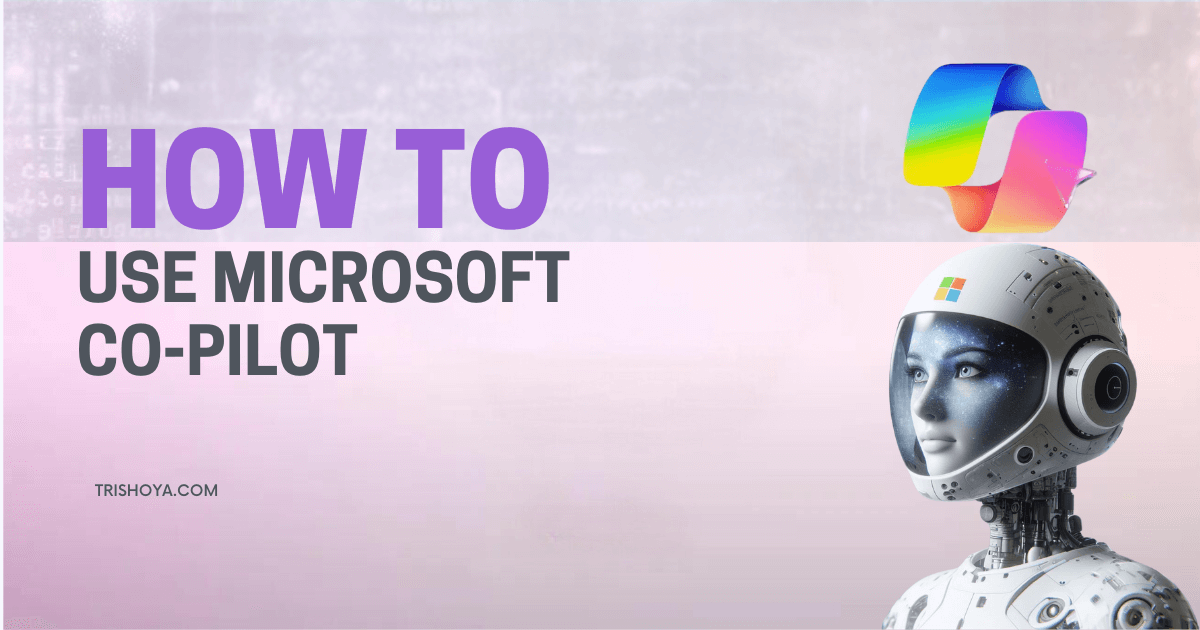
Leave a Reply